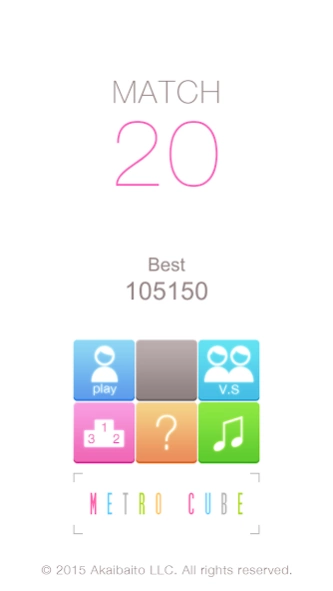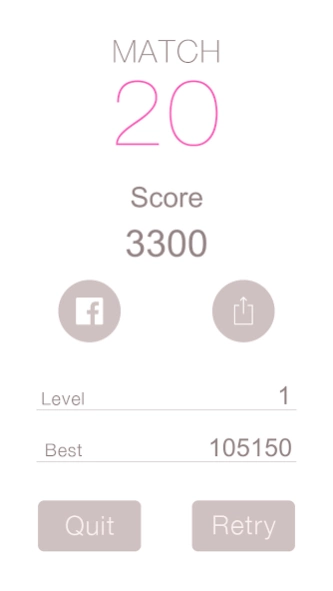Match20 1.4
Continue to app
Free Version
Publisher Description
Match20 - It is a puzzle game that trains the brain in high speed calculations!
●MATCH 20
As time increases, the number tiles will increase row by row from the bottom.
Players only need to delete the numbered tiles that add up to 20 before they reach the top.
An Exciting Training for the Right Side of the Brain
Throughout the game, players can know the total through the number on the top left corner.
Tiles that have been selected will turn gray, if clicked on again the tiles will be unselected.
But it’s strongly recommended that you do mental math while playing to increase the fun!
The Top Face Off– Battle Mode
This game’s most difficult part is the battle mode. It’ll randomly select an opponent. During the battle,
tiles that have been deleted will fall on the opponent’s checkerboard to obstruct their attempt to delete.
When matched with a strong opponent, you’ll face simultaneous falling tiles and tiles that rise from below.
When sandwiched between tiles from both the top and bottom, you can easily lose in seconds.
When you fail to win, it’ll make you want to try even harder to succeed!
Already a fan of Akaibaito ? Like us on Facebook for all the latest news :
https://www.facebook.com/akaibaito
https://twitter.com/akaibaito
http://akaibaito.tumblr.com/
About Match20
Match20 is a free app for Android published in the Puzzle & Word Games list of apps, part of Games & Entertainment.
The company that develops Match20 is Akaibaito LLC.. The latest version released by its developer is 1.4.
To install Match20 on your Android device, just click the green Continue To App button above to start the installation process. The app is listed on our website since 2015-08-28 and was downloaded 2 times. We have already checked if the download link is safe, however for your own protection we recommend that you scan the downloaded app with your antivirus. Your antivirus may detect the Match20 as malware as malware if the download link to com.akaibaito.match20 is broken.
How to install Match20 on your Android device:
- Click on the Continue To App button on our website. This will redirect you to Google Play.
- Once the Match20 is shown in the Google Play listing of your Android device, you can start its download and installation. Tap on the Install button located below the search bar and to the right of the app icon.
- A pop-up window with the permissions required by Match20 will be shown. Click on Accept to continue the process.
- Match20 will be downloaded onto your device, displaying a progress. Once the download completes, the installation will start and you'll get a notification after the installation is finished.